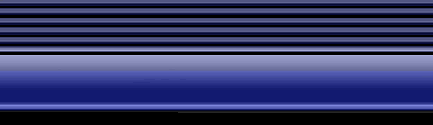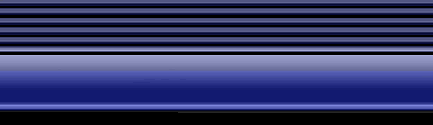|
Unreal
Tournament Deathmatch Guide
[Back]
[Table of
Contents] [Next Page]
Network
Settings
 In
this section you can change the network settings to match your
internet connection speed. If
your connection to the net is done through a cable modem, you would
select the cable option from the drop down list.
The network settings can be configured from the OPTIONS
- >PREFERENCES menu. In
this section you can change the network settings to match your
internet connection speed. If
your connection to the net is done through a cable modem, you would
select the cable option from the drop down list.
The network settings can be configured from the OPTIONS
- >PREFERENCES menu.
Removing
The Beginning Fly-By Sequence
 Starting
up Unreal Tournament can be quite long depending on the type of system
you have. By removing the
fly-by sequence during the introduction of the game, you can
drastically decrease the loading time by almost 50%. Starting
up Unreal Tournament can be quite long depending on the type of system
you have. By removing the
fly-by sequence during the introduction of the game, you can
drastically decrease the loading time by almost 50%.
In
the Unreal Tournament/System directory there is a file called UnrealTournament.ini that
configures many changeable settings within the game.
Open the unrealtournament.ini file with
note pad and find the section titled [URL].
In that section change the line:
LocalMap=CityIntro.unr
to LocalMap=UT-Logo-Map.unr
These changes are especially helpful to OpenGL
based cards that require a certain amount of pre-caching before loading
up the game.
[Back]
[Table of
Contents] [Next Page]
|