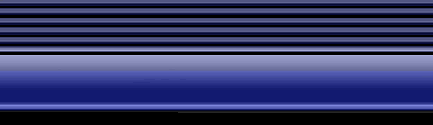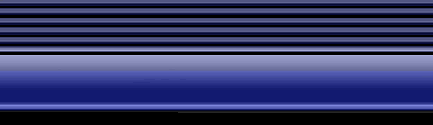|
Unreal Tournament
Deathmatch Guide
[Table
of Contents] [Next
Page]
Multiplayer
Basics
Movement
Proper
movement is an absolute prerequisite when it comes to playing a
competitive game of Unreal Tournament.
This means finding a comfortable control setup that suits certain
movement styles and preferences. By
properly configuring the keyboard and mouse, navigating through the
levels of Unreal Tournament can be accomplished with ease.
 To
change your control settings within the Unreal Tournament menu, go to OPTIONS
- > PREFERENCES. Click
the CONTROL tab to change your key settings.With the default
mouse settings, it’s important to remember that the movement of your
mouse replicates the aiming of your gun. To
change your control settings within the Unreal Tournament menu, go to OPTIONS
- > PREFERENCES. Click
the CONTROL tab to change your key settings.With the default
mouse settings, it’s important to remember that the movement of your
mouse replicates the aiming of your gun.
Here are some simple newbie tips to remember:
1. To look up, pull your mouse back.
2. To look down, push your mouse forward.
3. To look to your right move your mouse to the right
5. To look to your left move your mouse to the left
 Also
remember to set the sensitivity settings to your liking.
The higher the sensitivity, the fewer physical movement required
to move the mouse around. To
change your mouse sensitivity, go to the OPTIONS -
> PREFERENCES menu within Unreal Tournament. Also
remember to set the sensitivity settings to your liking.
The higher the sensitivity, the fewer physical movement required
to move the mouse around. To
change your mouse sensitivity, go to the OPTIONS -
> PREFERENCES menu within Unreal Tournament.
When
it comes to player mobility, the keyboard set-up will always play an
important part to determine the characteristics of a real moving person.
There's an infinite amount setups that can be used in relation to
different playing styles, so it’s always best to experiment with
different configurations in hopes to find a proper key arrangement.
It is strongly recommended that SIDE-STEP LEFT and SIDE-STEP
RIGHT is included within the movement keys because this makes
dodging and moving around objects much more easier.
Plus circling strafing around an opponent has its advantages.
This
is my personal keyboard set-up when it comes to movement.
W
– Forward
S – Backwards
A – Side-Step Left
D – Side-Step Right
Unreal
Tournament offer very good tutorials for newbies, so its recommended to
check them out before playing a competitive game with human opponents.
[Table
of Contents] [Next Page]
|